
When you start small as a software development company, maintaining your test cases in an excel sheet might just work for your test team(s) as you might be developing the very first iteration of your application initially.
But as a team grows, it becomes cumbersome to maintain test cases that way as you start focussing on so many other things in Software Development Lifecycle (SDLC).
This is the time when you start looking at different testing tools and solutions available in the market. To solve your problem with managing test cases, test management software comes in handy to take care of daily chores of testing like maintaining test case repository and versioning, test case execution cycles and reporting etc.
If you are able to find a tool that is best-suited to your needs, you are going to make things easy for you and your team in the long run.
In this post, I am going to talk a bit about some key things to keep in mind when selecting a test management system and the most important features to look for when opting for one.
So let’s get started!
Test management tools – most important features to look for!
#1. Flexibility & Ease of Use
No two businesses are the same which might mean a particular tool is best-suited for a situation different to yours. Keeping this in mind, you should look for a test management tool which not only fits your day-to-day testing needs today but should also offer flexibility if your testing approach changes course in the future.
Another very important factor is the ease of use which a test management software offers!
If you introduce a new tool (or tool suite) which is not intuitive and straight-forward to use to your team, chances are it would need a lot of training to get people comfortable with it and to start using it. You don’t want to go with a test management system which is not intuitive and offers an unpleasant UI which the testers find afflicting.
#2. Reporting
Many a times, testing is as good as not doing it at all if it is unable to present the real state to the application’s stakeholders. You should settle for a test management solution that offers simple reporting and doesn’t take too much time to generate them as well.
Good test management tools generally offer features where you create desired reports at the start of project or testing activities. As the testing progresses, these reports present the real-time status of test progress. If you are spending too much time in extracting report (which is not the real work that testers do – the real work is testing!), probably you should start looking at different options in the software testing tools market.
#3. Test Case Management & Defect Management
Well, that one was an obvious one, isn’t it? 😉
A good tool for test case management should offer a simple and intuitive solution to design, organise and assign test cases to specific team members. This clear organisation of test cases helps in creating functional test cases which later either updated as a new version or are maintained as regression test case suites.
Test case import/export feature to/from test case repositories is also key so based on your situation, you should also look for this feature when selecting your test management tool.
As execution progresses, the tool should also provide a simple and intuitive option to raise defects from within the test case and tie that bug to the script for transparency when you come back to execute the scripts affected by that bug.
Simple feature but a life-saving feature at times.
#4. Integration with other tools in SDLC
Teams use various tools for different purposes hence, when you are looking for ‘the’ one to manage your testing, you should make sure that tool doesn’t act alone. It should be capable of integrating with other tools like defect tracking tools (like JIRA or Bugzilla) or CI tools (like Jenkins).
#5. Clear STLC flow
Another key feature you should look for in a test management tool is – it should allow you to clearly track all aspects of STLC which fit well in the bigger end-to-end picture (SDLC).
A good test management solution allows you to trace all project artefacts from start-to-finish. It should offer a clear linkage between artefacts right from the start; from requirement (Epic/User Story) to a test case designed for that requirement and different cycles it is run in, to a defect raised for that test case. Having this trail to refer back to is a great time saver.
Here in this article, I have put together some key and important features that you should be looking for in a test management tool. I hope this check-list helps you in taking a wise decision of selecting the best test case management software which fits your testing needs.
If you have struggled with the test management system that you have used and think of another key feature that is a must-have, do let us know in the comments section below and it would be a good discussion to have if you have any queries around it.
Editor’s note: This is a guest post by Sanjay Zalavadia, VP of Client Service at Zephyr. If you would like to contribute to the testing community, you can send in your guest posts via this form.


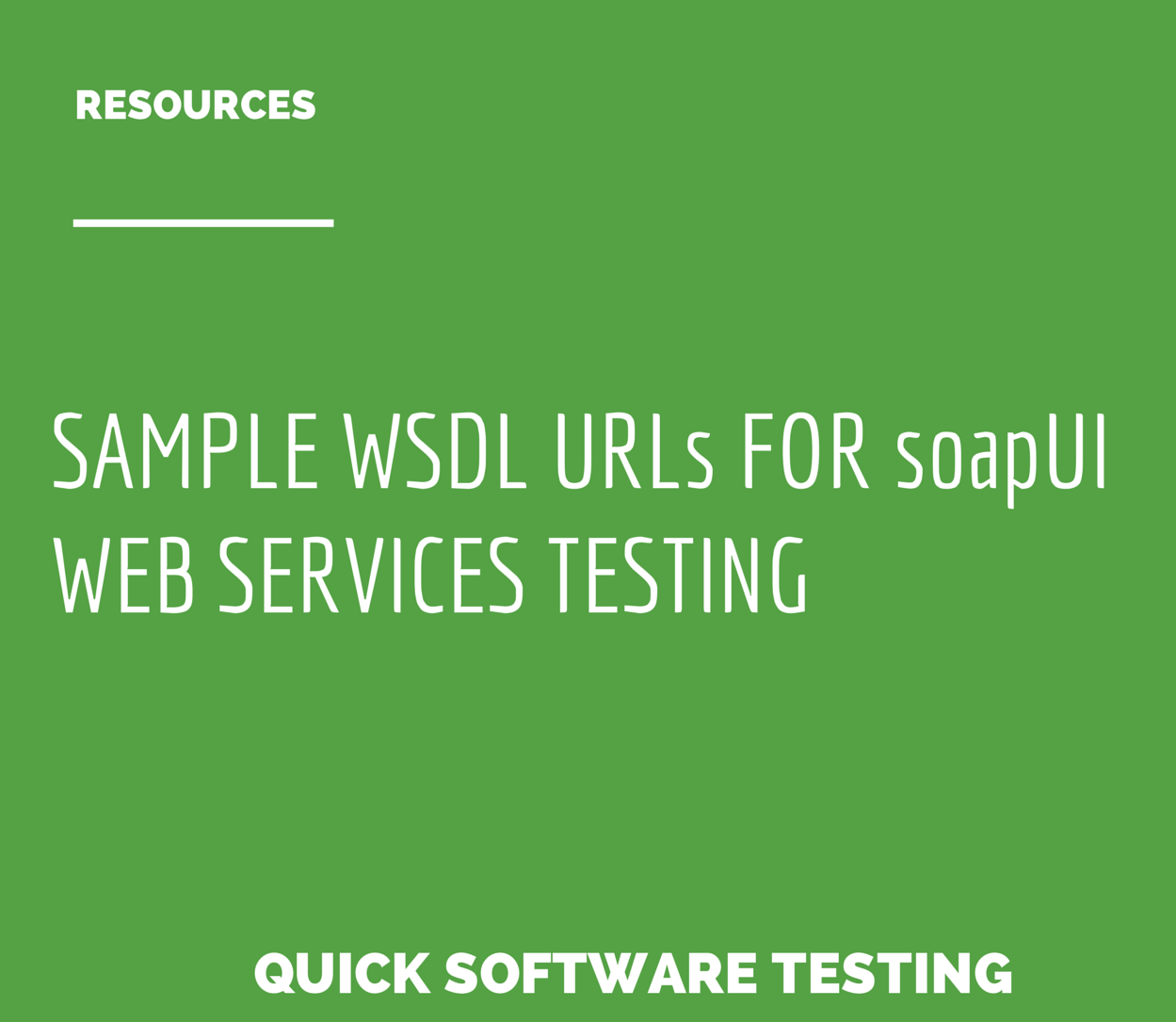
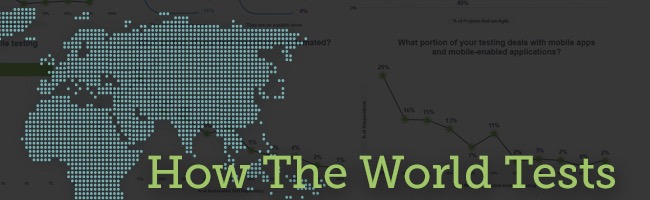

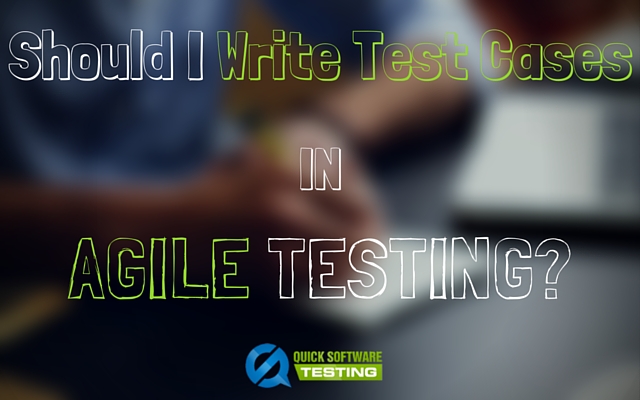
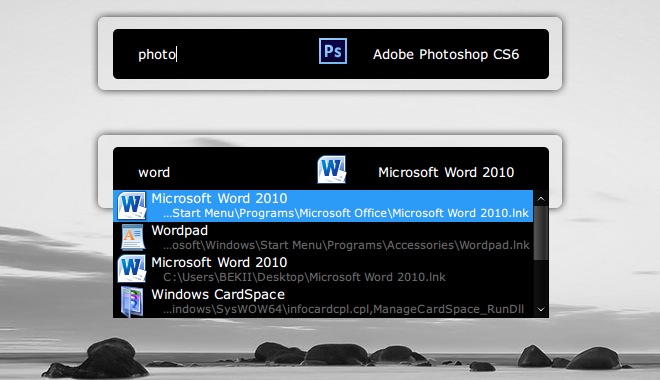
ery well explained….informativeblog about test managment tools..helpful