Looking for the best Google Chrome extensions for software testers?
Well, you’ve come to the right place as I have curated the BEST ones for you!
Modern browsers like Mozilla Firefox and Google Chrome make your life easy as a software tester. In the war of browsers, Chrome is far ahead in the game owing to the number of available chrome extensions you can use for software testing.
Extensions add more functionality to the Chrome browser to help you get more work done in a short time, not adding much to your system resources like native app installations do.
Approximately 70% of QST readers use Chrome.
We testers love Chrome as extensions give Chrome an amazing capability to makes your life easy when testing. It does that for me and that’s the reason I love it. Firefox users, I haven’t forgotten about you!
I compiled a list of essential Firefox add-ons for software testing. The list for Chrome was long pending. Not any more!
Here’s your list of the most amazing Chrome extensions for testers that will make your life easy.
Not just any list – the MOST comprehensive list of chrome extensions ever curated for software testers.
PROMISE!
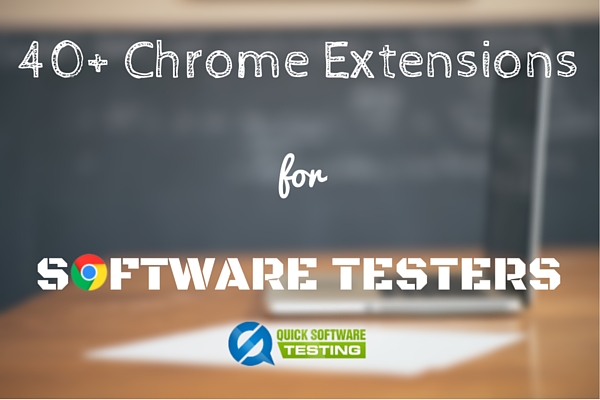
Chrome Extensions for Software Testing
Chrome is the most powerful and famous browser in the world (source). It has a tidy interface, is light-weight, and has a wealth of extensions that further enhance its abilities – the main reason for its popularity among both the development and testing communities.
I have used most of the extensions on this list and some entries are recommended by QueSTers. I keep adding more to this list I recommend you to bookmark this guide (Hit Ctrl+D on PC or ⌘+D on a Mac).
Each one of these is a real life-saver. Read on!
If you use any particular Google Chrome extension for software testing which is missing on this list, do let me know in the comments section below and I will add it here.
So without further ado, let’s jump right in!
Chrome extensions for software testing – Web UI Testing
#1. Page Ruler Redux
Page Ruler Redux is a simple chrome extension that does exactly what it says on the tin. Using this chrome extension while testing, you can measure object height, width, the padding on either side by simply placing it over the element and dragging it to draw out a ruler in the desired direction.
PRR is a really useful chrome extension for Web UI testing as it helps you log defects that otherwise wouldn’t be noticeable and helps make sure you deliver a pixel-perfect web application.
#2. WhatFont
As a QA, you also need to test cosmetic issues and verify which font family and font size are used for a particular section on any web page. You can either right-click, go to the elements and check the CSS to find out the font information while testing. Or, you can use WhatFont.
WhatFont is a simple extension which sticks to its name – easily find fonts on any web page. Click on the WhatFont icon on the Chrome toolbar. Hover on any font you want to identify on a web page and it shows which font is used.
If you need further information about which service is used to serve the web fonts, WhatFont also provides this information.
#3. ColorZilla
ColorZilla is a colour picker chrome extension that allows you to find the exact colour used on any web page right within the Chrome browser. ColorZilla is really useful when you need to test whether the colour used on a web page matches design specifications.
#4. PerfectPixel
If you are like me and expect the application-under-test to be pixel perfect as per design specs, this extension is for you! PerfectPixel allows you to make sure your application matches the design pixel for pixel. You can put a semi-transparent image overlay over the top of your web page using which you can do a pixel-by-pixel comparison.
#5. IE Tab
IE Tab Chrome extension is one of the most popular IE browser emulators out there. Using IE Tab, you can test web pages with different versions of IE (IE7-IE11) without leaving your favourite Chrome browser.
I know, I know – as testers, you’ll never get to understand why a percentage of your app’s userbase still uses IE(!!), but if you were to ever emulate IE, IE Tab is your go-to chrome extension.
#6. Spell Checker
Spell Checker Chrome extension does exactly what it says on the tin! It checks spellings for all words on a web page and suggests corrections for misspelt words. It is a simple chrome extension for copy-verification during web testing and supports 12 languages.
You can also add your own words to the dictionary.
#7. Grammarly
If you aren’t already aware of this great tool, Grammarly is a great utility that helps you in proof-reading text wherever you write online – mail, comments or blog post. As you write, Grammarly checks spelling and grammatical errors and highlight them without leaving the browser. For testing, Grammarly is a free chrome extension that brings the grammar-checking power of Grammarly right into your Chrome browser.
Chrome extensions for software Testing – Automation
#8. Web Developer
Web Developer Chrome Extension, the official port of Firefox add-on by the same name, provides a plethora of web developer tools in the form of a toolbar.
It doesn’t allow all the features of its Firefox counterpart but still is one of the most useful Chrome extensions for testing. You can populate forms, control browser cache, manage cookies, inspect and highlight web elements, title attributes, anchor information etc. on any web page saving a lot of time while testing.
#9. Firebug Lite
Firebug Lite is another chrome extension for software testing that doesn’t replace the options which Chrome Developer Tools provides, but works great with it. It provides a rich visual representation of HTML elements, DOM elements, and Box Model shading.
You can use Firebug Lite to inspect HTML elements at the click of a button which helps a great deal while automating your apps.
Chrome extensions for software testing – Test Evidence
Test evidence is important in reducing the turn-around time on defect resolutions and having a good tool that allows you to take screenshots easily and annotate the issues on them saves a feat amount of time.
#10. Awesome Screenshot
Awesome Screenshot is the most famous screen capturing tool among software testers. You can capture full screen, a specific region or visible content on the web page, and at the same time annotate the screenshot by highlighting, cropping, adding text etc to your test evidence.
Once you are happy with the screenshot captured, it is easy to share with others as test evidence. You can save it to your computer as an image or PDF.
Or you can temporarily host it with Awesome Screenshot or upload it to Google Drive or Dropbox. You can also connect Awesome Screenshot with other services like Slack, Trello, Asana, Github and Jira.
#11. Lightshot
Lightshot is a light (no pun intended!) and handy screen capture tool that allows you to take screenshots for test evidence and customise them by adding annotations. It has a simple interface and is lightweight. You can save the screenshots to your local machine or upload them to the cloud (which you can share as a link with others).
#12. Screencastify
Another extension that must be a part of a tester’s toolkit!
Screencastify is a screen-recorder extension for chrome that you can use while testing. It allows capturing user behaviour on any web page as a video which you can share with developers as test evidence. Just press record and the content of your tab is recorded.
Chrome extensions for software testing: Website Cookie Testing
Being able to manage browser cookies and the cache is important to make sure the application behaves as expected and that you are getting the right data and code from the server. You can use these extensions for website cookie testing as they allow you to add, remove, edit cookies and clear browser cache.
#13. Edit This Cookie
If you are testing A/B versions of a web application or want to check if a particular feature is accessible to a defined segment of users, this is one chrome extension that will save you a lot of time.
Edit This Cookie provides a sleek, well-organized interface that allows you to manage your browser cookies like a pro.
It shows set cookies and their values – you can change any of the current set values or add, delete, search, protect or block cookies. Using this extension saves you the hassle of going through the Chrome settings screen to search for cookies for a particular site.
#14. Cookie Editor
Cookie Editor is another chrome extension that you can use to edit cookies during testing. Like it says on the tin, it allows you to edit cookies – you can add, delete, edit, protect, block and search cookies. It also enables you to export cookies in JSON format.
#15. Clear Cache
Find it a hassle to clear browser cache in chrome browser when you in the middle of testing?
Clear Cache Chrome extension allows you to clear browser cache from the toolbar avoiding the longer route (Settings > Clear browsing data). You can customize it to control which data you want to clear – app cache, downloads, file systems, form data, browsing history, local storage, passwords etc.
#16. Cache Killer
Cache Killer is a useful chrome plugin for testers that allows you to easily disable caching in Chrome.
Unlike Clear Cache, when enabled it clears browser cache before loading a page so that you always get the latest version of the code from the server. If you are testing caching feature for your application, you can disable this add-on with a single click.
Chrome extensions for software testing – Emulate different Screen Sizes
#17. Resolution Test
Resolution Test makes it easier to test web applications on different screen resolutions and sizes. You can choose from a list of most common screen resolutions websites use or, use a custom size as per your need. It re-sizes the browser window and emulates the web application in the screen size you need.
#18. Window Resizer
Window Resizer is another chrome extension that comes in handy when testing web applications. It does for Chrome what Firesizer does for Firefox – resize the browser window to emulate different screen resolutions allowing you to test how website layout behaves on different screen sizes.
You can select from preset screen resolutions or add your own custom resolution size (and save them). A few features which Window Resizer has and Resolution Test doesn’t: Window Resizer allows you to set customizable global key shortcuts and you can also export your settings and import them on a different computer.
Chrome extensions for Exploratory Testing
#19. Bug Magnet
Bug Magnet chrome extension is a huge time-saver during exploratory testing.
Right-click on any field in the web application to bring up a context menu with pre-defined values for emails, names, phone numbers, postcodes etc. Select the value you need and it fills in the field you are in on the web page.
Next time you plan exploratory testing, you don’t have to make up any test values for field value testing – Bug Magnet does it for you.
Give it a try, and you will use it every day.
#20. Form Fuzzer (Discontinued)
Form Fuzzer is another chrome extension to populate form fields with different values and comes in handy during exploratory testing. Like Bug Magnet, you don’t need to key in different formats of email addresses, phone numbers etc manually when testing forms. Just right-click on the form field you want filling and select the desired value from presets.
#21. Web Developer Form Filler
Web Developer Form Filler chrome extension makes filling form fields a child’s play and proves useful while exploratory testing. You can set up hotkeys to fill web forms using a single key.
#22. Exploratory Testing Chrome Extension
Exploratory Testing is another simple chrome extension that makes web exploratory testing easier. It allows you to add annotations in the form of bugs, ideas, notes and questions which you can see in a report along with screenshots for the session. [Thanks Francisco for the suggestion]
Chrome extensions for API Testing
#23. Postman
Postman Chrome Extension is the go-to tool for testing API requests – particularly RESTful APIs. It gives you the ability to set up and switch environment variables on the fly saves plenty of time.
You can group test API requests into collections that sync to the cloud making them accessible to others for team collaboration. Postman has a low learning curve too which means you will be testing APIs in no time.
#24. Advanced RESTClient
Advanced RESTClient is another chrome extension for API testing. It is not as feature-rich as Postman but is great for a start into API Testing. REST Client allows you to create and test custom API requests with a simple interface.
#25. Resteasy (Discontinued)
Resteasy is another option for testing RESTful APIs within Chrome. It offers similar functionality to the Advanced REST Client chrome extension. So, you can try both and choose your favourite.
#26. JSONView
If you are testing RESTful APIs, reading raw JSON data can be daunting (try it if you haven’t and you will understand what I mean!).
JSONView Chrome extension allows you to view formatted JSON in tree view within Chrome browser making it easier to read and verify.
#27. Ghostery
Ghostery makes it easier to test how an application behaves when the network goes down and APIs fail as a result. It allows you to see all the trackers on a web page and provides an option to disable a specific one.
Related: How to use soapUI to test Web Services
Chrome extensions for Security and Penetration Testing
#28. XSS Rays (Discontinued – use alternatives below)
XSS Rays is a useful chrome extension used widely by penetration testers for security testing. It is a pure Javascript XSS scanner which helps in identifying XSS vulnerabilities in any website. XSS Rays parses all the links and forms of the page where it is loaded and check for XSS on GET, POST parameters.
#29. Request Maker
Request Maker is a core penetration testing chrome extension using which you can create new requests, capture requests made by web pages, tamper with the URLs, modify headers and POST data. The feature I like the most in Request Maker is you can bookmark the requests on the click of a button which is a great time-saver.
#30. d3coder
d3coder is another chrome extension for penetration testing. You can encode and decode selected text via context menu added within Chrome itself saving you plenty of time. Copy text to your clipboard and select a conversion from the menu. After the conversion, d3coder copies the new text into your clipboard.
d3coder chrome extension is a great plugin for penetration testing allowing various types of encoding/decoding like base64, rot13, CRC32 hashing, UNIX timestamp conversion.
#31. Site Spider Mark II
Site Spider is site crawler chrome extension which reports broken link on any web page. This extension saves a lot of time when testing software as you don’t have to manually check if all links are working.
Site Spider also gives you the ability to restrict the spider by adding restrictions and regular expressions. Site Spider is open source which means you can change it as per your needs.
Chrome extensions for Accessibility Testing
There are various guidelines (WCAG, ARIA, RGAA, Section 508) that define a way to make Web content and Web applications more accessible to people with disabilities. The below chrome extensions can be used for accessibility testing to make sure these standards are met.
#32. WAVE Evaluation Tool
WAVE is a great web accessibility evaluation tool which is used to test any website against WCAG guidelines. WAVE Evaluation tool is really useful for accessibility testing as it adds WAVE capabilities within your browser and provides visual feedback about the accessibility of a web page by injecting icons and indicators into the web page.
#33. Accessibility Developer Tools
Accessibility Developer Tools chrome extension adds an Accessibility audit and an Accessibility sidebar pane in the elements tab in chrome developer tools and should really be a part of core tools within Chrome.
When you run the Accessibility audit, it will list the rules that are violated by the page as per WCAG 2.0 Guidelines, including missing ARIA attributes.
#34. aXe DevTools
aXe DevTools is another chrome extension that adds automated accessibility testing capabilities to Chrome browser. It is a lightweight extension based on aXe javascript library. aXe reports errors for any deviations from WCAG 2.0 (W3C Web Content Accessibility Guidelines) and Section 508 (US Federal Procurement Standard).
#35. ARIA Validator
ARIA Validator adds a button to Chrome that validates the ARIA implementation on any webpage. For each frame it can read on the page, it will open a new tab showing errors and warnings.
Chrome extensions to enhance productivity
#36. Google Keep
Google Keep is a great note-taking app that helps you add notes quickly at the click of a button in Chrome. You can save an image, link or text on a page and add notes to the saved content for later reference – quite handy while testing and collecting evidence for defects!
You can also organise your notes by adding labels or create to-do lists.
#37. Todoist
If you don’t use to-do lists to plan your day, you must start using a to-do list/task manager to plot your testing day now!
A to-do list helps in splitting a big task into smaller doable tasks and gives you a feeling of accomplishment when you complete these little tasks. Todoist adds great features in a small convenient place – your browser. It also allows you to save any webpage to read for later.
#38. Pocket
If you’ve come across an interesting article but don’t have time to read it now, Pocket is a great little chrome extension to save it to read it later. With one click of your mouse, the article will be added to your reading queue in Pocket.
You can access pocket from any device, PC, mobile or tablet – which is great! It also lets you arrange your articles into different lists for each topic by adding tags to each new link you add.
#39. Session Manager
As testing professionals, you would usually access the same set of websites/URLs every single day.
Session Manager Chrome Extension allows you to create a group of websites / pages which you can open with a single click. All in one go! Sounds great, isn’t it?
With Session Manager, you can manage tabs – save, update, delete and restore sets of tabs. Use it and you will never regret not using it till now.
#40. MindMup
MindMup allows you to create mind maps for free.
Mind Maps are a great way to document your understanding of application flow, writing down various scenarios and even figuring out dependencies between different components of a system.
MindMup gives you the capability of doing exactly that – without leaving your browser. You can create your mind maps and collaborate with others in real-time in its clean and simple interface. It is integrated with Google Drive and Dropbox. Because your mind maps are stored in the cloud, you can access them from anywhere – desktop browser and tablet or mobile devices.
#41. Proxy SwitchySharp
Proxy SwitchySharp comes to the rescue in situations where you need to switch between proxies often. It enables you to manage and switch between multiple proxies quickly and easily.
One feature that I like the most is, you can set rules for auto-switching proxies which activates a particular proxy for a specific URL. Using Proxy Switcher, you can hide IP addresses which also makes this extension a great fit for penetration testing.
#42. iMacros
As a tester, as much as you try, you do end up performing the same set of tasks every day.
iMacros is a handy chrome extension that you can use to make your life easy when testing web pages – it lets you record and playback your actions on any web page.
While there are Selenium WebDriver and similar frameworks for intense automation needs, iMacros can be used to automate your simple daily chores like smoke testing builds which usually involves performing the same click-actions every day. You could also use iMacros to open the same set of webpages/websites saving you time for other pressing matters. Or simply use Session Manager for this!
Wrapping Up
So, there you have it!
I hope this list of google chrome extensions for software testing helps you in making effective use of time and engance productivity.
Let me know what you think in the comments section below.
I started curating this list back in 2016 and it has undergone a lot of changes and iterations to have all the useful chrome extensions for testers in one place. As the use of tech and tools changes, I want to know which ones of these did you find useful.
Are there any that you use regularly and are not on this list? Drop me a comment so I can add them for others to benefit. That’s how we help each other!
If you like this article, I would appreciate if you share this article with your friends and colleagues via email and social media profiles.
Thanks and happy testing!

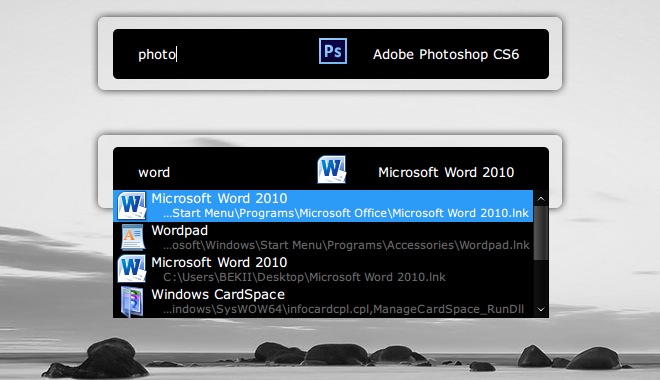




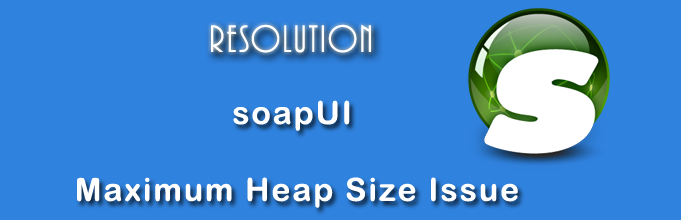
A Chrome Extension I have just stumbled across is ‘Tracking Time’ very handy for supplying metrics when session-based testing…or just for general time keeping!
thank you for sharing such a useful info
Great list! Have you used Robustest? https://chrome.google.com/webstore/detail/robustest/bhjondnmdlibdhbgebhdobjegnobncnk?hl=en
No Vivek, I haven’t. Do you want to write a short summary of it and I shall include it on this list for other users to benefit?
Cheers!
Brilliant
Why “40+” ? I see 38
That was our easter egg I suppose :D…
You are the first one to report the bug though!
Great list!
Check out my Web Exploratory Testing Chrome Extension. Any feedback will be welcomed
Thanks for the suggestion, Francisco. I have now added this to the list!
Cheers!
Thank you Amandeep for this extensions. It will really help for me in future to grow my software testing career.
Please have a look to my open source exploratory testing chrome extension.
Any feedback is welcomed
bit.ly/1OQ83uR
thanks Amandeep,
I know you spent too much time to research this plugin because it is impossible to find this type of valuable plugin in limited time. Thaks for his plugin details, I liked Cookie Editor plugin which really useful for me.
Thank you for the great extensions. These are helpful for testing.
Awsome Amandeep,
Thanks for sharing such a great list, surely it will help to enhance our skill.