Preparing for a Test Lead role can feel overwhelming, especially with the required breadth of knowledge and skills. The position demands a strong grasp of software testing methodologies, team leadership, and strategic decision-making, leaving candidates unsure where to focus their efforts.
Without a clear plan, it’s easy to waste time on less relevant topics or feel unprepared for critical questions. This can undermine your confidence and prevent you from showcasing your true potential during the interview.
This list of 50+ Software Testing Interview Questions for Test Lead is designed to simplify your preparation offering insights into the types of questions you might face. It organizes the most important topics, provides actionable insights, and includes sample answers to help you present your skills effectively. With this guide, you’ll feel confident and ready to excel in your next interview.
Common Software Testing Interview Questions for Test Leads
Need a quick boost to your preparation? Let’s prime you with 10 quick-fire questions and short answer ideas to get your mind warmed up and ready for action. These will help you exercise your thought process and build confidence. Once you’re in the groove, we’ll dive into 50+ more detailed questions to solidify your knowledge and ace your Test Lead interview!
- How do you prioritise test cases? You should consider factors like risk, customer requirements, and business impact.
- Describe your approach to test planning. Outline stages such as strategy, scope definition, and resource allocation.
- What strategies do you use for conflict resolution within your team? Focus on active listening and fostering open dialogue.
- How do you manage tight deadlines in a project? Emphasise prioritising tasks, efficient time management, and stakeholder communication.
- What do you consider when designing a test strategy? Risk assessment, resource availability, and timeline considerations are essential.
- Can you explain how you handle testing in Agile environments? In Agile, maintain flexibility, constant communication, and iterative testing with the team.
- How do you ensure software quality throughout a project? Implement best practices like code reviews, automated testing, and continuous integration.
- Discuss your experience with automated testing tools. Share specific tools like Selenium or JUnit and your usage approach with examples.
- What is your experience with test metrics and reporting? Metrics such as defect density and test coverage guide decision-making processes.
- How do you keep your testing team motivated? Provide recognition, career development opportunities, and a supportive environment.
List of 50 Software Testing Interview Questions for Test Lead Role
Here are 50 potential interview questions you might encounter, designed to help you prepare effectively for this role.
In this section, we’ve gone beyond just offering a sample question and answer. Each question is paired with a deeper dive into the topic, helping you truly understand the concepts rather than just memorizing responses.
After all, preparation isn’t just about passing an interview—it’s about growing into a stronger Test Lead. These insights will not only help you ace your interview but also equip you with knowledge and skills you’ll use on the job.
Your future self will thank you—and hopefully, us! 😉
1. Describe the STLC phases relevant to test lead responsibilities
As a Test Lead, you play a key role in several stages of the Software Testing Life Cycle (STLC). You must guide your team through planning, analysis, design, implementation, execution, closure, and reporting. Each phase requires a clear set of actions to ensure the quality and success of the software testing process.
In the planning phase, your responsibility is to develop detailed test plans. You should organise resources, timelines, and objectives. You also need to identify the risks and dependencies that could affect the testing process, ensuring a smooth transition to the next stages.
During the test analysis and design phase, you oversee the creation of test cases and scenarios. Your job is to make sure that test coverage matches the software requirements. You also provide guidance and support to your test team, helping them with any challenges they encounter.
In the implementation and execution phase, you manage the execution of test cases. Monitoring progress, identifying issues, and making necessary adjustments are part of your role. Your task is to ensure that the testing is thorough and any defects are reported promptly.
Finally, in the closure and reporting phase, you lead the evaluation of the testing efforts. You must compile reports that detail the findings, lessons learned, and any remaining risks. This information is crucial for stakeholders and for refining future testing processes.
2. Explain the difference between verification and validation
In software testing, understanding the difference between verification and validation is crucial.
Verification is about checking documents, design, code, and programs to ensure they meet the requirements. It is an internal process where you ask, “Are we building the product right?” This phase involves reviews, inspections, and walkthroughs.
Validation determines if the final product fulfills the intended use. Here, the focus is on testing the actual product. You ask, “Are we building the right product?” It includes activities like system testing and user acceptance testing.
A question related to this topic in an interview might be: “What approach would you use in verification to ensure the product specifications are met?” A possible answer could focus on rigorous document reviews and using checklists to ensure all requirements are covered.
During an interview, demonstrating your knowledge in both areas shows your capability to ensure high-quality software delivery. Understanding verification and validation helps in identifying errors early and ensuring the output is aligned with user needs.
3. Discuss how to implement a test automation strategy
To begin with, identify the critical tests that should be automated. Focus on tests that are time-consuming, repetitive, or prone to human error. This helps save time and ensures consistent performance.
Next, select the right tools for your automation strategy. Evaluate different tools based on factors like cost, compatibility, and support. Ensure the chosen tools meet the needs of your team and project.
Create an automation framework that suits your goals. This framework should be flexible enough to adapt to changes. Standardising the test scripts and practices will help the team work efficiently.
Train your team members on the selected tools and processes. Ensuring everyone is familiar with the framework boosts productivity and reduces errors.
Continuously monitor and update your automation scripts. Applications often change, and scripts need adjustments to remain effective. Regularly review the scripts to make sure they are still relevant and functional.
Interview Question: How would you approach creating a test automation strategy for a software project?
Sample Answer: I would start by identifying tests that can benefit from automation, focusing on repetitive and high-risk areas. Next, I would choose suitable tools, based on their compatibility with our system and project needs. Building a flexible framework and training the team would follow, ensuring smooth implementation and maintenance.
4. Define risk-based testing and its application in test planning
Risk-based testing is an approach where testing efforts are directed towards the areas that are most likely to affect the software adversely. By focusing on high-risk components, you ensure that critical issues are identified and addressed early.
In test planning, you perform a detailed risk analysis to identify potential risks. Once you’ve identified the risks, you prioritise them based on their potential impact and likelihood.
Tests are then planned to address the highest risks first. This ensures that limited resources are utilised effectively and testing efforts yield the best results.
A common interview question for a Test Lead is:
Question: How would you incorporate risk-based testing into your test planning process?
Answer: You would begin by conducting a risk assessment with stakeholders to identify high-risk areas. Next, you’d create a prioritised list of risks and plan your tests accordingly, focusing on the highest priority areas to ensure potential issues are mitigated early.
5. Explain the role of a test lead in a Scrum team

In a Scrum team, a test lead plays a vital role in coordinating the testing activities. You work closely with the Scrum Master and Product Owner to understand the requirements and priorities. This helps ensure the testing aligns with the goals of each sprint.
As a test lead, you are responsible for managing and guiding the testing team. This includes setting up testing processes and ensuring everyone understands their tasks. You also help resolve any issues that arise during testing.
You are expected to participate in daily stand-ups and other Scrum ceremonies. During these meetings, you share updates on testing progress and any blockers the team might face. Communication is key to keeping everyone informed and on track.
A common interview question for a test lead role might be: “How do you manage testing activities in a Scrum environment?” A strong answer would include examples of coordinating with cross-functional team members and emphasising adaptability and communication within the team.
Collaboration is essential in a Scrum team. You work with developers to understand changes and ensure quality code is delivered. You might also provide feedback to developers and assist in test case creation or reviewing automated test scripts.
Being proactive is crucial. This means anticipating potential issues and suggesting improvements to optimise the testing process. Your goal is to maintain high quality standards throughout each sprint cycle.
6. How to handle a situation with inadequate test coverage
Inadequate test coverage can pose significant risks in software testing. As a test lead, your role is crucial in addressing this issue effectively.
First, assess the current coverage levels. Identify areas where the coverage is lacking, such as untested code or unmet requirements. Use metrics like code coverage or traceability matrices to find gaps.
Next, prioritise which areas to test based on risk. Focus on critical functionalities that could impact the user experience or system stability. Risk-based testing helps to utilise resources efficiently.
Engage with your team to brainstorm solutions. Encourage team members to propose additional test scenarios or creative strategies to increase coverage. Collaborative efforts often yield effective results.
You should also consider enhancing automated testing. Automation can fast-track repetitive tasks and free up time for testers to focus on complex areas. Make sure you have the right tools and scripts in place.
Finally, communicate with stakeholders about the risks and the steps being taken to address them. Keeping them informed builds trust and allows for better decision-making.
Interview Question:
How do you manage to improve test coverage when facing constraints in time or resources?
Answer:
I would focus on risk-based testing to ensure critical areas are covered first. By prioritising key functionalities, I would optimise limited testing time and resources efficiently. Additionally, I would engage the team to find innovative test strategies and enhance our automated testing processes to cover more ground effectively.
7. Outline the steps for performance testing planning
What are the key steps involved in performance testing planning?
First, you need to establish clear objectives and scope. Understand what you are testing and why. Identify the software areas you will test for performance.
Next, create a detailed test plan. This document should outline the objectives, tools, environment, and schedule for the tests.
Then, set up the test environment. This should mimic the production environment closely. Ensure you include the necessary hardware, software, network configurations, and test data.
Following setup, identify and prepare the test scenarios. These scenarios need to target specific performance metrics like load time and response time.
Select appropriate test tools that align with your goals. The tools should support the scenarios you have prepared.
Finally, define the criteria for success and failure. Determine what outcomes will be considered as acceptable or unacceptable.
How do you ensure your performance test plan is effective?
Communication with your team and stakeholders is crucial. Regularly review and update your plan to reflect any changes.
Stay adaptable and be ready to tweak your approach based on test results or new requirements.
Make sure everyone involved understands their roles and responsibilities. This helps keep the process smooth and efficient.
8. What is the purpose of entry and exit criteria in testing
You might be asked: “Why are entry and exit criteria important in testing?” Entry criteria ensure everything is ready before testing begins. These include setting up the test environment and having test data prepared.
Exit criteria help decide when a testing phase is finished. They confirm that all objectives for the phase have been met. These can include completing all planned tests and fixing critical defects.
Both sets of criteria make sure the testing process is organised and controlled. They help maintain quality and ensure that each phase is ready to start or finish at the right time. This helps in making testing efforts more efficient and effective.
9. Discuss techniques for effective defect management
In interviews for a test lead role, you might get asked about defect management. One question could be: “What are some key techniques you use for effective defect management?”
Managing defects effectively is crucial. You should start by ensuring a clear definition of what a defect is for your team. This helps everyone understand when something is a defect.
Tools like Jira or Bugzilla can help track defects. They let you monitor the status of each defect from discovery to resolution. It’s important to regularly update defect statuses to keep everyone informed.
Conducting regular defect triage meetings is another technique. In these meetings, you prioritise defects based on their impact and urgency. This helps in managing resources effectively and ensures critical issues are addressed first.
Root cause analysis is essential. By finding the underlying cause of a defect, you can prevent similar issues from recurring. Encourage your team to not just fix issues but also learn from them.
Defect trend analysis can also help. Looking at patterns over time might show if certain areas of the software are particularly buggy. This insight can guide future testing and development efforts.
Efficiency in defect removal is also key. Aim to catch defects early in the testing process because bugs are easier and cheaper to fix at that point. This proactive approach can save time and resources.
Effective communication is vital. Ensure testers, developers, and other stakeholders are kept in the loop about defect statuses and resolution efforts. Good communication helps keep everyone aligned with project goals.
10. Explain the impact of continuous integration on testing
Question: Can you describe the effects of Continuous Integration (CI) on the software testing process?
Continuous Integration (CI) is a practice where developers frequently integrate their code into a shared repository. This process is usually supported by automated builds and tests.
CI significantly improves the software testing process by enabling early detection of errors. Each time code is integrated, automated tests run to check the quality and functionality of the new additions.
Through CI, the feedback loop is quickened, allowing testers to identify and address issues faster. This reduces the chances of defects progressing to later stages of development.
CI supports a consistent and automated testing environment, which minimises human error and increases the reliability of test results. This environment is vital for maintaining high standards throughout the development lifecycle.
Another benefit of CI is improved communication among team members. As testing is done more frequently, developers and testers can collaborate more effectively, troubleshooting and solving problems in a timely manner.
Your ability to work with CI frameworks demonstrates technical competency and a proactive approach to maintaining code quality. Knowing how to utilise CI tools effectively can make a significant difference in the success of a project.
11. How do you manage test environments effectively
Managing test environments is crucial for the success of software testing.
Test environments should be maintained in a way that mirrors the production environment as closely as possible. This enables accurate testing results.
Communicating with development and IT teams aids in setting up and configuring environments based on project needs.
Keep an inventory of all environment details, such as software versions and hardware configurations. This helps in resolving issues quickly and ensures consistency across all testing stages.
Plan for regular updates and maintenance. This involves patching, upgrades, and monitoring to prevent disruptions.
Document any environment changes and impacts. This ensures that all team members are aware of adjustments and can adapt their testing strategies accordingly.
When equipment or resources become limited, prioritise tasks based on project timelines and test priorities. This prevents delays and ensures that critical functions are tested.
Monitor environment usage and resource consumption. This helps to identify bottlenecks and optimise the performance of test environments.
Set up automation for environment provisioning and decommissioning, reducing manual work and errors.
By adhering to these practices, you establish a stable and reliable testing framework that supports the testing process efficiently.
12. Discuss the importance of stakeholder communication in testing

Strong communication with stakeholders is crucial in software testing. As a Test Lead, you must ensure that all parties are aware of testing strategies and progress. This helps to build trust with developers, project managers, and clients.
One question you might face in an interview is, “Why is communication with stakeholders important?”
Your answer should highlight that regular updates keep everyone informed about potential risks and issues. Clear communication is necessary for addressing concerns early. It’s also essential for gathering feedback, which can improve testing processes. By maintaining open lines of communication, you foster collaboration.
Engaging with stakeholders can also lead to faster issue resolution. When stakeholders understand testing challenges, they are more likely to respond with support. This cooperation helps in aligning testing goals with project objectives.
13. Explain decision table testing with examples
In an interview for a test lead role, you might be asked: “What is decision table testing, and can you give an example?”
Decision table testing is a technique used to test system behaviour for different input combinations. It helps in identifying and documenting the rules involved and the actions they trigger.
Imagine you’re testing a login screen. Here, the conditions might be correct username, correct password, and whether the account is active. Actions could be access granted or access denied.
You’d create a table listing these conditions and actions. For example, if both username and password are correct, and the account is active, the action would be to grant access. If any condition is not met, the action might be to deny access.
Decision tables make it easy to see how different inputs can lead to different actions. They ensure all possible conditions are covered, which improves test coverage. They’re especially useful for complex logic, ensuring that no scenario is missed.
When you use decision tables, you make sure each possible combination of inputs and outcomes is tested. This method helps in identifying defects that might otherwise be overlooked because of complex conditions.
Using decision tables can also be efficient for automating test cases, allowing for quicker validation. In a test lead role, your understanding of decision table testing can significantly improve the efficiency and effectiveness of your team’s testing process.
14. Describe boundary value analysis and its significance
Boundary value analysis is a crucial technique in software testing. It focuses on identifying defects at the edge of input ranges. These edges are often where errors occur. By testing boundaries, you ensure the application handles edge cases correctly.
Imagine a program that accepts numbers between 1 and 100. You’d test values like 1 and 100, which sit at the boundaries. Testing slightly below and above these values, such as 0 and 101, is also important. This technique helps catch off-by-one errors that might otherwise be missed.
In an interview for a test lead role, you might be asked: “How would you implement boundary value analysis in your testing strategy?” You could explain that you incorporate it by identifying all input boundaries and testing at, just below, and just above these limits. This enhances the test coverage and reliability of the software.
The significance of boundary value analysis lies in its efficiency and cost-effectiveness. It requires fewer test cases while maximising defect detection. Focusing on boundary values helps streamline the testing process and ensures critical functionality is thoroughly tested.
15. What is the role of a test lead in test plan creation
A test lead plays a vital role in creating a test plan. You are responsible for outlining the scope and objectives of the testing process. This involves defining what features and functions need testing and establishing the testing boundaries.
Collaborating with stakeholders is crucial. You gather requirements, ensuring they are fully comprehended and accurately reflected in the test plan. This helps align testing activities with business goals.
Scheduling is another important aspect. You set the timelines for different testing phases, ensuring resources and time are optimally allocated. This prevents delays and keeps the project on track.
Test plans also involve risk management. You identify potential risks and outline strategies to mitigate them. This preparedness reduces the likelihood of issues during testing.
Choosing the right testing tools and methodologies is essential. You decide which tools suit the project needs and establish the test environment. This ensures that processes are efficient and effective.
Finally, a test lead ensures communication among team members. You distribute tasks, oversee progress, and provide guidance. Clear communication ensures everyone is aligned and working towards the same goals.
16. Discuss ways to measure test effectiveness
To ensure that software testing is effective, you need specific metrics. When you are assessing test effectiveness, one useful question to consider is: “How can you evaluate the thoroughness of the test coverage?”
You can determine this by measuring the percentage of requirements that have been tested. This gives insight into the parts of the code that have been evaluated.
Another useful metric is defect detection effectiveness. This examines how many defects were found through testing compared to those discovered by users afterwards. High detection rates during testing suggest strong effectiveness.
Answer this: “How do you evaluate the quality of the test cases used?” It’s critical to review test case effectiveness by examining how many defects each test case discovers. Effective test cases are those that consistently find issues.
Efficiency can also be assessed by looking at the test execution time. Ask yourself: “Are tests being executed within the planned timeframe?” Timely test execution indicates streamlined processes.
Finally, consider test cost efficiency. Reflect on the question: “Does the investment in testing yield sufficient quality improvement?” Balancing costs against the benefits provides a fuller picture of testing effectiveness.
17. Explain exploratory testing and its benefits
Exploratory testing is an informal testing process where you do not follow predefined test cases. Instead, you explore the software freely. This way of testing allows you to think creatively and identify issues that standard tests might miss.
Why is exploratory testing important?
It helps you find bugs early since you are looking at the software with a fresh perspective. You can understand how the software functions and behaves in real-world situations.
What are the benefits of exploratory testing?
Exploratory testing encourages quick learning and adaptation. You can uncover issues related to usability and unexpected user behaviour. It allows you to test more areas of the application without the constraints of strict methods.
How do you incorporate exploratory testing in your test plan?
You can schedule dedicated time for exploratory testing. Use insights from exploratory sessions to enrich your test cases. Document findings to ensure they are communicated effectively and considered during development.
Related: Benefits and Challenges of Exploratory Testing in Agile
18. Discuss the challenges of testing in an Agile environment
Testing in an Agile environment can be quite different from traditional settings. Agile emphasises flexibility and quick adaptation to changes, which means it often involves shorter development cycles. These rapid changes can make it tough to maintain up-to-date test plans and documents. As a test lead, you must ensure that your team keeps pace with the development efforts.
Communication is key in Agile. The entire team attends regular stand-up meetings to discuss any challenges and plan for upcoming tasks. You need to ensure that everyone is on the same page. Clear and concise communication helps manage expectations and avoids misunderstandings.
Another challenge is integrating testing throughout the development process. Testers must work closely with developers to test new features as they are being built. This requires a strong understanding of the system and its requirements, as well as the ability to think on your feet.
A relevant interview question could be: “How do you manage communication within your team to ensure effective testing in an Agile setting?”
A possible answer: “To manage communication effectively, I schedule daily stand-up meetings, ensuring all team members share updates and address any issues. I also encourage open channels for information exchange and use collaboration tools to keep everyone aligned with the project’s objectives.”
Related: Do I Need to Write Test Cases in Agile Testing?
19. Explain the use of test data management tools
Why are test data management tools important in software testing?
Test data management tools help manage data used in testing. They ensure the data is accurate, reliable, and similar to what is in a live environment. This helps in identifying defects and ensuring software quality.
How do test data management tools improve testing processes?
These tools automate the creation, storage, and deployment of test data. By doing so, they save time and reduce manual data handling errors.
What are the key functions of test data management tools?
The tools generate data that mimic production environments. They organise data for easy access and update it as needed. This helps in evaluating systems and applications effectively.
How do these tools impact test environments?
Test data management tools make sure that environments are consistent. They reduce the risks of using outdated or incorrect data in tests, leading to more reliable results.
Can you measure the performance benefits of using these tools?
Yes, by tracking time saved and error rates reduced. With less manual involvement, testing becomes faster and more efficient. This is valuable in projects that require extensive testing.
Related: 5 Most Important Features to Look for in Test Management Tools
20. Outline the role of a test lead in conducting test reviews
As a test lead, you are responsible for overseeing the entire testing process. This includes conducting test reviews, which are essential to ensure that all test activities align with quality standards. Your role is to guide the team in assessing all aspects of testing, from planning to execution.
In test reviews, you focus on evaluating test cases, test scripts, and overall testing strategies. This involves examining whether specifications are being met. You also check if the tests cover all necessary requirements to prevent future issues. Your review helps in identifying gaps or errors in the testing process.
You collaborate with other team members to discuss findings and suggest improvements. This teamwork approach ensures everyone is on the same page and allows for the sharing of insights. By leading these discussions, you foster a culture of continuous improvement within the testing team.
An interview question you might face could be: “How do you manage the test review process?” An appropriate answer could be: “I ensure that my team follows a structured review process by regularly evaluating test cases and strategies. I encourage open communication for discussing test outcomes and focus on enhancing our procedures to meet our quality objectives.”
Your task is to support your team in refining their testing skills and methodologies. By doing so, you maintain high standards and contribute to successful project outcomes.
21. Discuss strategies for maintaining test cases
Why is it important to maintain test cases properly?
Maintaining test cases is crucial to ensure they remain relevant and effective. It’s important for adapting to software updates or changes in requirements. This makes sure your testing covers all necessary functionalities.
How do you organise test cases for easy access and updates?
Organising test cases in a structured manner helps in easy access and updates. Use clear naming conventions and group related cases together. Implement a version control system to track changes and ensure all team members have access to the latest versions.
What steps can you take to regularly review and update test cases?
Regular reviews of test cases are necessary for making updates based on new features or bug reports. Set a schedule for periodic reviews and involve stakeholders to ensure all perspectives are considered. This keeps your test cases aligned with current software functionality.
How do you ensure test cases remain clear and understandable?
Clarity in test cases is vital for effective execution. Write cases in simple language and include detailed steps and expected outcomes. This reduces misunderstandings and makes it easier for team members to follow.
What role does automation play in maintaining test cases?
Automation can help streamline the maintenance of test cases by quickly running repetitive tests. This saves time and allows your team to focus on more complex scenarios. Automating regression tests also ensures consistent validation of previous functionalities after changes in the software.
22. Explain how to conduct risk assessments in testing
In a software testing context, conducting risk assessments is about identifying potential problems in the software that could impact users. To do this effectively, you should first gather all relevant information about the project and its requirements. This helps you understand what the stakeholders consider as high-priority areas.
You should work closely with your development team and stakeholders to identify what could go wrong. List these potential issues based on their probability and impact. Think about both functional and non-functional areas, such as security and performance.
Use a risk matrix to categorise the risks according to their severity. This helps in deciding which parts of the software to test first. Focus on areas with high impact and higher chance of failure. Regularly update this list as the project progresses because risks can change.
Set clear strategies on how to mitigate these risks. For each risk, decide on the actions that will minimise its impact. This may involve adding additional test cases or revising existing test plans. During testing, monitor these risks and adjust your strategy as needed.
A possible interview question could be: “How do you adapt your testing strategy based on risk assessments?” A strong answer would highlight your ability to prioritise testing efforts effectively. You should explain how you continuously reassess risks and make adjustments to ensure thorough testing coverage.
23. Describe various types of performance bottlenecks
In software testing, identifying performance bottlenecks is crucial. A performance bottleneck occurs when one component of the system limits the overall performance. Recognising these can help optimise system efficiency.
What are some common types of performance bottlenecks?
CPU Bottlenecks: This happens when the processor cannot handle all the tasks given to it. Look for high CPU usage, which can indicate that the processor is overworked.
Memory Bottlenecks: When applications demand more memory than is available, memory bottlenecks arise. You may see low available RAM, leading to slower response times.
Disk Bottlenecks: Occur when the input/output operations to the disk are slow. High disk usage or frequent disk activity can slow system performance.
Network Bottlenecks: These occur when the network cannot accommodate the data being transferred. It often results in slow data retrieval or transmission due to limited bandwidth.
How do you address these bottlenecks?
Monitor System Performance: Use monitoring tools to regularly check CPU, memory, disk, and network usage.
Optimise Resource Allocation: Adjust configurations to ensure balanced load distribution across system resources.
Upgrade Hardware: Consider increasing CPU power, adding more RAM, or using faster disk drives to alleviate bottlenecks.
Improve Code Efficiency: Streamline code to ensure it runs smoothly without excessively taxing system resources.
Understanding and addressing performance bottlenecks ensures your system runs efficiently and reliably.
24. Explain the role of dashboards in testing
Dashboards are important tools in the testing process. They provide a visual representation of data, making it easier to track progress and results. By using dashboards, you can see test metrics at a glance, helping to identify trends and issues quickly.
In a test lead role, you are responsible for ensuring the team meets its goals. Dashboards help you monitor key performance indicators, such as test coverage and defect density. This allows you to make informed decisions on where to focus testing efforts.
Dashboards also improve communication with stakeholders. They offer an accessible way to present complex data, which ensures everyone is on the same page. This transparency helps build trust and facilitates decision-making.
In an interview, you might be asked: “How do dashboards support your role as a test lead?” You could answer: “Dashboards allow me to track metrics and communicate progress clearly with stakeholders, helping to maintain alignment and drive effective testing strategies.”
25. Discuss key considerations for mobile application testing
When preparing for mobile application testing, it’s crucial to consider various aspects to ensure a seamless user experience.
One question you might face in an interview is, “What is the difference between mobile and desktop application testing?” Mobile app testing focuses on different device types, operating systems, screen sizes, and network conditions, unlike desktop testing, which deals with fixed environments.
A key concern is device fragmentation. You’ll need to test across multiple devices and platforms, such as Android and iOS, to ensure compatibility. This requires careful selection of test devices that reflect your target audience.
Network conditions are another factor. You should test under different network speeds and conditions, like Wi-Fi, 4G, and offline scenarios, to assess app performance and reliability.
Security is vital. Testing for vulnerabilities such as data leaks and unauthorised access helps protect user information. Address security issues promptly to maintain user trust.
You should also consider usability. Test the app’s interface for ease of navigation and accessibility. User feedback is beneficial for improving the app experience.
Performance testing is key. Check for app speed, responsiveness, and stability under heavy usage. This helps in identifying potential bottlenecks that could affect user satisfaction.
Automation can enhance efficiency. Use tools like Appium or XCTest for repeated test cases, freeing up time for manual exploratory testing.
Lastly, prioritise continuous testing and updates. This ensures that the app remains compatible with new devices and operating system updates, maintaining its quality over time.
26. Provide examples of common testing metrics
One question you might encounter during a test lead interview is, “What are common testing metrics you use to assess the software quality?”
Some of the most used testing metrics include test case execution, which tracks the number of test cases executed versus those planned. This helps measure progress and identify any potential delays.
Defect density is another metric that helps identify the number of defects in relation to the size of software. It shows how many bugs exist relative to a specific amount of code.
Test coverage is about ensuring how much of the application has been tested. This metric is crucial for understanding the extent of testing performed on different parts of the software.
Additionally, pass/fail rate indicates how many tests passed versus failed. Monitoring this helps you determine the stability and reliability of the software.
You might also use defect removal efficiency, which measures the percentage of defects found and fixed before software release. This showcases the effectiveness of the testing process.
Time to fix defects is another important metric. It tracks how long it takes to resolve issues after they are identified, helping you understand the efficiency of your debugging process.
Using these metrics, you can provide valuable insights into project status and quality. These help you make informed decisions and ensure the delivery of high-quality software products.
27. Discuss integration testing strategies
A common interview question for a Test Lead role might be: “How do you approach integration testing to ensure effective module interaction?”
To answer, you might start by explaining the importance of checking interactions between different parts of a software system. Integration testing focuses on ensuring that different components or modules work together as expected.
Talk about different strategies like top-down and bottom-up testing. In top-down, you begin testing from the top levels and work your way down. This helps identify interface issues early. Bottom-up testing starts with lower modules. It’s useful as it tests the fundamental building blocks first.
Also, mention the mixed approach, which combines both top-down and bottom-up strategies. This can provide flexibility to test critical functionalities first, regardless of the module order.
You might also use stubs and drivers. These are useful for simulating modules that are not yet complete, helping to isolate issues related to module interactions.
Discuss the importance of having a clear test plan. This includes defining which modules are tested together, what data is used, and how results are validated.
Emphasise on the use of automated testing tools. Tools can speed up the process by running multiple tests efficiently, helping maintain integration testing over time.
Finally, consider highlighting best practices. This includes keeping clear documentation and ensuring effective communication across teams to make sure everybody understands the testing stages and findings.
28. Explain the Importance of Testing in the CI/CD Pipeline
Testing in the CI/CD pipeline is crucial for ensuring high-quality software delivery. It helps you find and fix problems early in the development cycle. This keeps bugs from reaching users and improves the software’s reliability.
CI/CD pipelines automate testing processes, speeding up software releases. Automated tests run consistently every time new code is added. This reduces manual work and limits human error, increasing efficiency.
Using testing in your pipeline can foster better collaboration among teams. It provides rapid feedback to developers, allowing them to make quick improvements. This makes the entire team more agile and responsive.
A question you might face in an interview for a test lead is, “How do you integrate testing into a CI/CD pipeline?” A potential answer could be:
“Integrating testing involves including unit, integration, and system tests at different pipeline stages. You use scripts to automate these tests, ensuring they run whenever code changes occur. This way, you maintain consistent quality checks across the software development process.”
29. Outline the process of defect lifecycle management
What is the defect lifecycle, and why is it important?
The defect lifecycle, also known as the bug lifecycle, is the sequence of stages a defect goes through from discovery to resolution.
It is important because it ensures defects are managed systematically, allowing teams to maintain the quality of software.
How would you explain the main stages of this lifecycle?
The defect lifecycle typically begins with identification, where a tester finds and reports an issue.
Next is the classification phase, where defects are prioritised based on severity and impact.
During assignment, the defect is assigned to a developer for fixing.
Following that, there’s the resolution stage, where the defect is fixed.
What happens after a defect is resolved?
Once resolved, the defect enters the verification stage.
Here, testers check whether the defect has been fixed successfully.
If resolved, it then moves to the closure stage, indicating no further action is needed.
You should keep documentation clean and updated throughout the process.
Why is tracking defects important in this lifecycle?
Tracking defects is crucial for understanding trends over time, which helps in identifying recurring issues and areas that need improvement.
It provides insights into the process and helps ensure that similar defects are less likely to occur in the future.
Good tracking helps maintain software quality and efficiency.
30. Discuss the significance of end-to-end testing
End-to-end testing is crucial in software development as it ensures that the entire application flow works as expected. By testing from start to finish, you can verify that different components of the application communicate correctly and that the data integrity is maintained.
One of the main benefits is identifying how different systems work together. It reveals problems that might not show up in more focused testing types, like unit or integration tests. These tests ensure that the user experience remains smooth across various system components.
In an interview for a test lead role, you might be asked: “Why is end-to-end testing important in software projects?”
A good response would discuss how it helps in delivering a high-quality product. You would highlight the importance of validating the integration of all components in the production-like environment to catch potential bugs that can affect the entire system.
This testing type also helps in validating the assumptions made during the design and development phases. You get to confirm that the final product meets business requirements and user expectations.
31. Describe how to perform root cause analysis
Root cause analysis (RCA) is crucial for identifying and fixing the underlying issues in software. Interviewers might ask: “Can you describe the steps you take to perform a root cause analysis?”
When approaching RCA, start by clearly defining the problem. Gather all necessary data, including logs, user feedback, and system metrics. Understanding the issue’s context helps set the stage for effective analysis.
Next, reproduce the problem if possible. Replicating the issue in a controlled environment allows you to see it first-hand. It helps in pinpointing where things are going wrong.
After that, identify potential causes by brainstorming and mapping out possible failure points. Techniques like the “5 Whys” or fishbone diagrams can be useful to explore various paths of investigation.
Analyse each potential cause and test your theories. Prioritise the most likely causes and systematically rule them out. This process requires patience and careful attention to detail.
Once the root cause is found, develop a plan to address it. Solutions may involve code changes, process revisions, or improved testing procedures. Make sure the solution is tested thoroughly to ensure the problem is resolved.
Always document your findings and the steps taken to resolve the issue. This documentation can help prevent similar problems in the future and ensure that team members understand the changes made.
32. Explain the concept of test-driven development
Test-Driven Development (TDD) is a software development approach where you write tests before developing the actual code. This method ensures that the code meets its requirements and functions correctly.
The process usually follows a cycle called Red-Green-Refactor.
First, in the Red phase, you write a test for a new functionality. This test will fail because the functionality is not yet implemented.
Next, in the Green phase, you write the minimum code necessary to pass the test. Here, your goal is to make the test pass, not to write perfect code.
Finally, in the Refactor phase, you clean up the code while ensuring all tests still pass. This makes the code more efficient and easier to maintain without altering its functionality.
Using TDD helps you focus on writing only the code necessary to meet requirements. It can lead to fewer bugs and more reliable software. Additionally, it provides a suite of tests that can be used for future changes.
A common interview question for a test lead might be:
Question: How does Test-Driven Development influence code quality?
Answer: TDD improves code quality by ensuring that each new piece of functionality is tested from the start. It encourages writing cleaner, modular, and more maintainable code. It also reduces the likelihood of bugs and helps catch errors early in the development process.
33. Discuss Ways to Ensure Effective Knowledge Transfer
How do you facilitate knowledge transfer to ensure your team is well-prepared?
To ensure effective knowledge transfer, you can set up regular training sessions. These sessions help team members stay current on new tools, processes, and best practices. You can also use these opportunities to share experiences and lessons learned from recent projects.
Another key practice is documenting processes and solutions. Create detailed documentation that is accessible and easy to understand. This helps everyone on your team access information quickly when needed, reducing reliance on oral transmission.
Encourage a culture of open communication within your team. Establish an environment where team members feel comfortable asking questions and providing feedback. This helps reinforce learning and ensures everyone benefits from shared expertise.
Mentoring is valuable for knowledge transfer. Pair less experienced team members with veterans who can offer guidance and insight. This hands-on approach supports learning and builds confidence within the team.
Implementing collaborative tools can further aid knowledge transfer. Use project management and communication tools to share information and updates. These tools enable real-time collaboration and ensure seamless knowledge distribution among team members.
By focusing on these strategies, you can make knowledge transfer a natural part of your team’s workflow. This ultimately strengthens your team’s ability to handle challenges and innovate effectively.
34. How to manage resource allocation in a testing project
How can you ensure resource allocation is efficient in a testing project?
To manage resource allocation effectively, begin by understanding the project requirements and deadlines. Identify the skills and strengths of your team members. This helps in assigning tasks that suit their capabilities, ensuring efficient use of resources.
Next, prioritise tasks based on project timelines and critical phases. Assign resources to high-priority tasks first, ensuring that crucial testing phases are adequately covered. Keep the communication lines open, so your team can clearly understand their roles and deadlines.
Monitor resource usage and performance regularly. Use project management tools to track progress and look for any bottlenecks. This allows for quick adjustments to the resource allocation plan if there are shifts in project needs or unexpected challenges arise.
Encourage team collaboration to facilitate knowledge sharing and support. This builds a more flexible team that can adapt when resources need to be redistributed or when team members need assistance due to a heavy workload.
Finally, review outcomes after completing major project phases. Use this insight to improve future resource allocation strategies, ensuring better efficiency and outcomes in upcoming projects.
35. Discuss the importance of test data privacy
What is test data privacy and why is it important?
Test data privacy involves safeguarding sensitive information used during software testing. This is crucial to prevent unauthorised access, misuse, or leaks of personal data. Protecting data in testing environments keeps customer trust intact and meets regulatory requirements.
How can you ensure test data is kept private?
You can ensure test data privacy by anonymising or masking real data. Instead of using actual customer information, use dummy or sanitised data. Implement strong access controls and monitor who can view or modify test data. Encrypt sensitive information for added security.
Why is failing to protect test data a risk?
Neglecting test data privacy can lead to data breaches and legal issues. Personal and sensitive data exposed during testing could result in financial penalties and damage to your company’s reputation. It’s important to integrate data protection measures into the testing process to avoid these risks.
36. Explain how to execute a walkthrough and its benefits
A walkthrough is a step-by-step process where you review a software product in a meeting. It’s usually led by the author of the document or software. During the walkthrough, you invite team members to participate, such as developers, testers, or managers.
To execute a successful walkthrough, prepare the document or software material in advance. Share it with participants and schedule a meeting. During the walkthrough, the author presents the material, explaining each part in detail. Participants are encouraged to ask questions and share their thoughts. This helps everyone to understand the content fully.
Walkthroughs have several benefits. They help identify defects early in the development process. By involving different team members, you gain diverse insights, which can improve the quality of the product. Walkthroughs also help team members understand the project better, promoting communication and cooperation.
In an interview for a test lead role, a possible question might be: “Can you describe a situation where a walkthrough helped improve the outcome of a project?” A strong answer could focus on how involving team members in a walkthrough identified issues early on, saving time and reducing the need for later corrections. This showcases your ability to lead a process that enhances software quality and teamwork.
37. Discuss methods for estimating testing efforts
How would you approach estimating testing efforts for a new project?
To estimate testing efforts, start by understanding a project’s scope and requirements. Identify key deliverables and testing phases. Break tasks down into smaller activities for better accuracy.
Consider using methods like expert judgment. Leverage your experience and insights from past projects to make informed estimates.
The Work Breakdown Structure (WBS) method can also be effective. Divide the project into smaller parts, and estimate the effort required for each. This way, you achieve a detailed understanding of the workload.
Another method is the Three-Point Estimation. It involves estimating best-case, worst-case, and most likely scenarios. Then, calculate an average outcome to provide a balanced estimate.
Factor in any risks or uncertainties that could impact the timeline. Don’t forget to allocate buffer time to accommodate unexpected events.
Communication with team members is crucial. Discuss estimates with your team to ensure they are realistic and agreed upon. This collaboration can lead to more accurate results.
Monitoring and adjusting estimates as the project progresses ensures you accommodate any changes or unforeseen challenges. This proactive approach helps in maintaining efficiency.
38. How to address cross-browser compatibility issues
Cross-browser compatibility is crucial in today’s web development. It ensures that websites function correctly across different browsers like Chrome, Firefox, Safari, and Edge.
Identifying the target browsers is the first step. Know which ones your users prefer. This way, you can focus on the most relevant issues.
Use tools like CSS resets or Normalize.css to minimise differences. These tools help standardise how browsers render your page, making it easier to avoid style discrepancies.
Testing on multiple browsers is essential. Automated testing tools such as Selenium or BrowserStack can streamline this process. They allow you to run tests across various browser environments quickly.
Conduct regular manual testing, too. Automated tools are effective, but they may miss some issues. Manual checks ensure your site looks and behaves as expected.
Keep in mind that different browsers have unique rendering engines. This means features may not work the same everywhere. Stay updated on browser changes and adaptations needed for new versions.
A common interview question for you as a test lead might be: “How do you ensure cross-browser compatibility during testing?” A solid answer includes steps like identifying important browsers, using reset stylesheets, performing automated and manual testing, and staying informed about browser updates.
39. Explain the concept of shift-left testing
Can you explain what shift-left testing is and why it is important?
Shift-left testing is a proactive approach in software development. In this method, testing activities begin earlier in the development cycle rather than waiting until the end. This helps in catching defects early. Imagine starting testing as soon as parts of a project are developed. It leads to more effective and efficient error detection.
Involving testers early can prevent costly mistakes. By identifying problems in the initial stages, the team can fix them before they become bigger issues. This approach often saves time and effort later in the process. You focus on integrating testing into the earliest phases, ensuring continuous quality improvement.
Collaborating closely with developers is another aspect of shift-left testing. You work side by side with them to ensure that each stage of development is carefully validated. This collaboration often leads to better communication and understanding between teams. By prioritising early feedback, shift-left testing aims to boost software quality and delivery.
40. Describe a challenge faced when working with remote teams
How do you handle communication issues in remote testing teams?
Working with remote teams can present unique challenges. One major hurdle is communication. When you and your team are not in the same physical location, it can be harder to ensure everyone is on the same page.
Different time zones can add another layer of complexity. Coordinating meetings and finding overlap in work hours to discuss projects and issues can be difficult.
Technology can sometimes fail. Internet connectivity issues or software glitches might disrupt important conversations or cause delays in decision-making.
To tackle these challenges, using reliable tools is essential. Platforms like Slack or Microsoft Teams can keep everyone connected and allow for quick communication.
It’s important to establish clear protocols. Regular check-ins and updates can help the team stay informed about progress and any challenges that arise.
Scheduling regular virtual meetings helps maintain team cohesion and ensure everyone is aligned. They also allow for real-time discussions, which can prevent misunderstandings and delays.
Creating a collaborative team environment where members feel comfortable voicing concerns and feedback is crucial. This openness can lead to more effective problem-solving and innovation.
41. Discuss how automated regression testing impacts test cycles
Automated regression testing can significantly streamline test cycles. When you automate these tests, you reduce the time it takes to retest software after changes. This means quicker releases and frequent updates, improving your development cycle’s efficiency.
You ensure consistency and accuracy by running automated scripts repeatedly. Manual testing may vary because of human error, but automated tests provide reliable, repeatable outcomes. This is crucial for maintaining software quality over time.
Automated regression testing allows for early detection of bugs and issues. When integrated into the development process, these tests can catch problems before they reach production. This proactive approach reduces risks and helps maintain product reliability.
Furthermore, automation frees up your team to focus on more complex testing tasks. This includes exploratory testing, where human insight is invaluable. Your team can devote their expertise to finding issues that automated tests might miss.
An interview question for a test lead could be: “How do you manage the balance between automated and manual regression testing in your test cycles?” This assesses your strategic approach to leveraging both automation and manual testing to achieve comprehensive test coverage.
42. Explain how to prioritise test scenarios effectively
When faced with many test scenarios, how do you decide which ones to address first?
To prioritise test scenarios effectively, start by identifying the business impact. High-impact scenarios that could affect many users should be at the top of the list. Consider the likelihood of defects in certain areas, giving priority to parts of the software known to have issues based on past data.
Evaluate the risks associated with each feature. Features with higher complexity might carry more risk and therefore deserve more immediate attention. Collaborate with stakeholders to gain insight into which areas are most critical for the business and end users.
Consider time constraints and resource availability. Allocate your resources to ensure that the most important scenarios are tested thoroughly within your available timeframe. Use risk-based testing to focus on high-risk areas while balancing coverage across the system.
Assess automation possibilities. If certain scenarios can be effectively automated, these might be prioritised differently, allowing more focus on manual testing where human judgement is necessary. Regularly review and adjust your priorities as project requirements or stakeholder insights change.
43. Discuss the role of a test lead in UAT activities
As a test lead in User Acceptance Testing (UAT), you bridge the gap between software developers and end-users. Your main role is to ensure that the software meets the needs of the users. You manage the UAT process, making sure everything is well-organised and runs smoothly.
You begin by defining the scope of UAT, outlining what needs to be tested and the goals of the testing phase. It is your job to set up a timeline for when these tests will occur and make sure everyone involved is aware of the schedule. Communication is key.
Next, you select and train the testers, often end-users, who will perform the testing. You need to provide clear instructions so they know what to look for and how to document their findings. This ensures that testing is thorough and efficient.
During testing, you monitor progress and address any issues that arise. You may need to adjust the testing strategies based on real-time feedback and results. Ensuring that all defects are reported accurately is crucial to this role.
Involving stakeholders in the process is also your responsibility. You keep them informed of progress and any significant findings. Transparency is vital to gaining their trust and ensuring that changes meet their expectations.
In an interview, you might be asked:
How do you handle disagreements between developers and end-users during UAT?
A potential answer could highlight your approach of mediating discussions, ensuring both sides understand each other’s perspectives, and facilitating a solution that satisfies the project’s needs.
44. Describe techniques for effective issue tracking
When tracking issues, what tools do you think are most effective and why?
Using tools like Jira or Bugzilla can greatly enhance issue tracking. They allow you to log errors, assign tasks to team members, and track progress. These tools also offer features to prioritise and categorise problems, which can improve overall efficiency.
How do you ensure that all issues are properly documented and resolved?
Establish a structured process for issue documentation and resolution. This includes using templates for logging details and setting deadlines. Regular meetings to discuss progress help keep the team focused. Assigning specific roles to manage the flow of information keeps everyone accountable and ensures that nothing falls through the cracks.
What is your approach to managing communication about issues within the team?
You should foster open communication by encouraging team members to share updates regularly. Tools like Slack or Microsoft Teams can be essential for real-time discussions and updates. Effectively managing these communications helps maintain transparency and boosts team collaboration.
How do you handle prioritising critical issues over less urgent ones?
Develop a clear priority system based on factors like severity and impact on the project. This involves ranking problems as high, medium, or low priority. Communicating these priorities to your team ensures that everyone is aligned on what needs immediate attention.
What techniques do you use to identify the root cause of issues?
Encourage using root cause analysis techniques, such as the “Five Whys” or fishbone diagrams. These methods help your team identify underlying problems rather than just addressing symptoms. A focus on understanding the cause leads to more meaningful solutions and prevents recurring issues.
45. Explain pair testing and its advantages
What is pair testing?
Pair testing is a method where two testers work together using one computer. One person operates the computer, while the other reviews and offers ideas. This collaboration helps in quickly discovering issues, exchanging ideas, and ensuring a thorough check of the software.
How does pair testing benefit a team?
Pair testing promotes collaboration and communication. By working together, testers can share their expertise and insights. This can lead to finding more bugs and improving the quality of the software. It also helps with knowledge sharing between team members, which strengthens the team’s skills overall.
Why is pair testing effective for problem-solving?
In pair testing, the immediate feedback loop is valuable. Testers can discuss strategies and approaches in real-time. This often leads to creative solutions and quicker problem-solving. The diversity of thought involved means that both testers challenge each other to think differently and innovate.
How can pair testing affect a project’s timeline?
While it might seem that having two people work on one task could slow things down, pair testing often increases efficiency. By catching issues earlier and communicating effectively, it can reduce the time needed for later stages of testing and debugging, potentially leading to faster project completion.
46. How to ensure test cases are maintainable
Maintaining test cases is essential for long-term efficiency and effectiveness. You need to adopt practices that keep your test cases relevant and easy to update.
First, write clear and detailed test cases. Clarity helps anyone who revisits them to understand them quickly. Be specific about inputs, expected results, and setup.
Keep your test cases modular. This means breaking them into smaller, independent parts. It allows you to tweak one part without having to adjust everything.
Consistently update test cases. Whenever there are changes to the software, review and modify your test cases accordingly. This ensures they remain accurate and useful.
Use a version control system to track changes. This lets you see the history of modifications, making it easier to revert to previous versions if needed.
Automate where possible. Automation can save time for repetitive testing and help catch errors early on. It can also reduce the risk of human error in manual testing.
Regularly review your test cases with the team. Collaborative reviews can bring fresh perspectives and identify any issues you might have missed.
Finally, document any assumptions or dependencies. This makes it easier for others to understand the context of each test case, especially for newcomers to the team.
47. Discuss the challenges of legacy system testing
Testing legacy systems can be quite challenging due to several factors. Often, these systems are built on outdated technology which does not support current testing frameworks. This means you have to find creative ways to run tests without modern tools.
Many legacy systems have tightly coupled components. This makes it hard to test each part separately. You might need detailed knowledge of the system’s architecture to design effective test cases.
Documentation is another common issue. Legacy systems often lack up-to-date records, making it difficult to understand how the system should behave. This can lead to mistakes in test planning and execution.
Interviewers might ask: “How do you handle testing in a legacy environment where documentation is sparse?” A good response could be: “I start by gathering information from users and system operators. I also explore the system functionality to make educated assumptions. This helps in creating a baseline for testing.”
48. Explain the concept of negative testing
Negative testing examines how a software application behaves with invalid input. It ensures the program can handle errors without crashing. This testing checks for robustness and error handling.
To understand negative testing better, let’s look at a common interview question:
How would you approach negative testing in a critical application?
Answer: You could start by identifying inputs that might cause errors, like invalid data types or boundary values. Then, create test cases to check how the application responds. It is important to confirm that the application handles errors gracefully and provides useful feedback to the user.
Negative testing highlights potential vulnerabilities. When done well, it prepares your software to maintain stability, even when users input unexpected data.
49. Describe the impact of test automation on test coverage
Test automation can significantly enhance test coverage by allowing a broader range of scenarios to be tested efficiently. As a test lead, you can leverage automation to execute large numbers of test cases quickly. This means you can cover more functionality in a shorter time compared to manual testing.
Automated tests are reusable and can be run repeatedly with different data sets, further extending coverage. By using automation, you ensure consistency and accuracy, reducing the likelihood of human error. This can result in more reliable and comprehensive test outcomes.
In an interview, you might be asked,
How does test automation improve test coverage?
A possible answer could be: “Test automation allows us to run extensive test cases across multiple environments and data sets, thereby increasing coverage. It helps identify defects early, contributing to a robust release process.”
50. Discuss how to validate test results accurately
How do you ensure the accuracy of test results?
To validate test results accurately, you should first ensure that all test cases are well-defined and align with the project requirements. This involves careful planning and understanding of the expected outcomes.
Your team should verify that the test environment mirrors the production environment closely. This helps identify issues that could arise in real-world conditions.
It is important to use automated testing tools wherever possible to minimise human error. Automated tests can provide consistent results and help catch issues that manual testing might miss.
Ensure that all test data is correct and representative of real-world scenarios. Data integrity is crucial in obtaining valid test outcomes.
Reviewing test logs and outputs systematically can help identify unexpected results or anomalies. Encourage the team to document every step taken during the process.
Engage in regular code reviews and peer evaluations. This helps to catch errors early and refine testing procedures.
Communicating findings clearly with the development team is essential. Use detailed reports to convey test outcomes and any discrepancies found.
Finally, apply root cause analysis to any defects that emerge. Understanding the underlying issues can lead to more accurate future tests.
Key Responsibilities of a Test Lead
As a Test Lead, your role includes guiding a team through challenges and ensuring projects remain on track. Good leadership and strategic planning are essential to achieve quality objectives.
Leadership and Team Management
In this role, you are the leader of the testing team. You need to inspire your team and keep them focused on their tasks. Motivating team members is crucial since it helps maintain a positive work environment. It’s also essential to communicate clearly and ensure everyone understands their responsibilities.
Managing team dynamics and resolving conflicts, when they arise, are part of your responsibilities. You must help team members develop their skills through feedback and training. Coordinating between various departments or stakeholders to ensure that testing aligns with project goals is also vital.
Planning and Strategy Development
As a Test Lead, you are responsible for creating a strategic plan for testing activities. Planning involves defining the scope of testing, identifying resources needed, and creating a timeline. You decide which testing methods and tools are suitable for the project, ensuring efficiency and effectiveness.
It’s important to outline the specific deliverables expected at each stage. Risk management also plays a significant part in planning. You need to anticipate potential issues and devise solutions to prevent them. Continuous evaluation and adjustment of the strategy to meet project needs is critical in this aspect.
Advanced Software Testing Techniques
In advanced software testing, using automated testing systems helps improve efficiency, while performance testing strategies ensure that applications function well under various conditions. These techniques are crucial for achieving a high level of software quality.
Automated Testing Systems
Automated testing automates repetitive but necessary tasks using tools and scripts. This helps speed up the testing process significantly. You should focus on choosing tools that integrate well with your environment, such as Selenium or JUnit.
Continuous Integration/Continuous Deployment (CI/CD) frameworks benefit greatly from automation as they require regular testing. Automation also reduces human error and frees up time for exploratory testing. Additionally, you need to write clear and maintainable test scripts to ensure they are effective over time.
Performance Testing Strategies
Performance testing evaluates system behaviour under load. It checks aspects like speed, scalability, and stability. Load testing simulates multiple users accessing the system simultaneously to see how it performs.
Incorporating stress testing involves pushing beyond normal operational capacity to identify any breakpoints. You should regularly monitor and optimise system resources such as CPU and memory during tests. Utilising this data helps you make necessary adjustments to improve overall performance.
Both techniques are essential in ensuring robust and efficient software delivery.
Frequently Asked Questions
In the role of a Software Test Lead, you handle key responsibilities like managing test processes and ensuring communication within the team. Measuring the effectiveness of testing efforts and staying updated on industry trends are also crucial.
Before you go, let’s briefly look at a few more very common Software Test Lead Interview Questions (with sample answers):
What are the key responsibilities of a Software Test Lead?
As a Test Lead, you oversee the test planning and execution phases. You are responsible for managing the testing team, defining testing strategies, and ensuring the deliverables meet quality standards. Coordination with other departments to align testing requirements is also essential.
How do you measure the success of a testing team?
You evaluate success through metrics like defect rates, test coverage, and the efficiency of test execution. Timely delivery of test results and adherence to project timelines are also important indicators of your team’s performance.
What strategies would you implement to ensure effective communication within a testing team?
Implementing regular team meetings and using collaborative tools can enhance communication. Encouraging open dialogue and regular feedback sessions can help address issues quickly. Clear, written documentation of testing processes and objectives will also keep everyone aligned.
Can you describe a challenging testing project and how you managed it?
Handling a project with tight deadlines and limited resources might be challenging. In such a situation, prioritise critical test cases and focus on risk-based testing. Regular updates with stakeholders and adaptive planning can ensure that the project stays on track.
What is your approach to resource allocation and prioritisation in test planning?
You should assess project needs and allocate resources based on priority and skill sets. Balancing resources to ensure coverage of high-risk areas first is crucial. Additionally, continuous adjustment of resource distribution based on project stages can optimise efficiency.
How do you stay updated with the latest trends and techniques in software testing?
You can stay informed through industry conferences, webinars, and reading recent publications. Participating in online forums and engaging with professional networks can provide insights into emerging trends and techniques. Regular training and certifications can also keep your skills current.

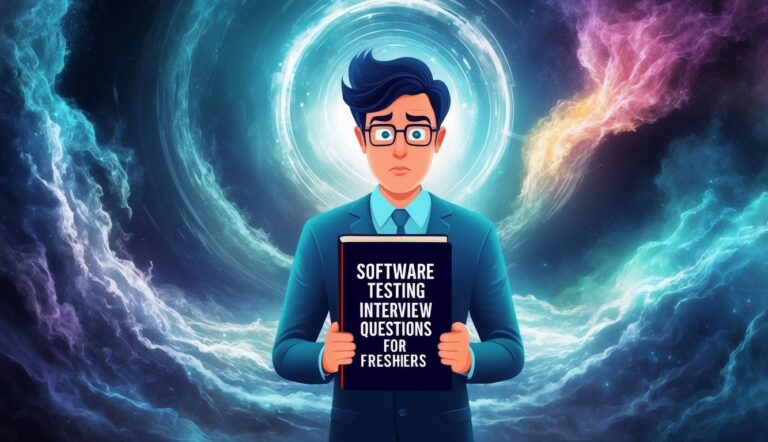




![Writing Test Cases for Brochure/Catalog Based Websites [Checklist]](https://quicksoftwaretesting.com/assets/uploads/2015/05/Test-Case-Writing-Content-rich-website-pages.jpg)