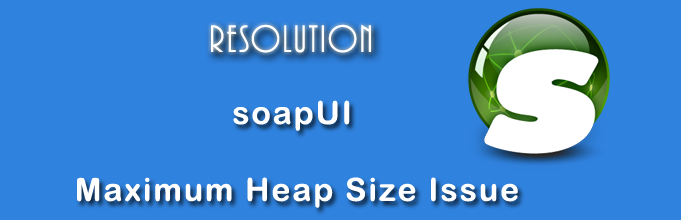Computer aided software testing, also known as CAST, is a technique in which computer programs are used to test software quality automatically.
It has become popular over the last few years because it gives developers and testers more time to spend on other vital tasks.
In this guide, we will discuss what CAST is, its benefits, and how you can implement it.
Let’s jump right in.
What Is Computer Aided Software Testing?
Computer Aided Software Testing (CAST) is a process that automates the testing of a software application using computer programs to examine the code and identify potential errors or defects.
During the early days of software development, testing was often a manual process where testers would manually execute test cases, look for defects and log them into test management tools.
However, as software applications became more complex, the task of finding and fixing defects became increasingly difficult.
CAST was developed to address this challenge by automating the testing process and using computers to identify potential errors or defects in code. This helps speed up the testing process, reduces the chances of missed defects and allows developers to spend more time on other tasks.
CAST is often used with automated software testing tools such as Selenium or WebDriver. These tools allow you to write test scripts that can be executed automatically, which helps speed up the testing process even further.
Professional testers usually create automated scripts, which run much faster than manual tests. These scripts have become so prevalent in recent years that they may even replace human testers soon!
CAST was initially developed in response to the high costs of manual functional and regression testing, which could take weeks to complete.
CAST has been around for over two decades, but it has only recently become popular due to the advances in technology and the rise of agile software development methodologies.
Related: Should you write test cases in agile testing?
Benefits of Computer Aided Software Testing
The benefits of using automated scripts can range from increased productivity for your business to reduced cost and improved quality assurance.
You can implement many different types of automation strategies on your website or within your company so that we will go over them all below!
Let’s look at a few pointers about the benefits of CAST over manual testing.
- Increased Productivity: One of the most significant benefits of computer-aided software testing is that it can dramatically increase your productivity. By automating the testing process, you can free up your team to work on other tasks.
- Cost Reduction: Computer Aided Software Testing can also help reduce costs by automating the testing process. This means that you can complete your testing faster and more efficiently without sacrificing quality.
- Improved Quality Assurance: Automated scripts can help improve the quality of your software by catching defects and errors that may otherwise go unnoticed. This helps to ensure a higher level of quality for your products and services.
- Faster Time to Market: Computer Aided Software Testing can also help you speed up your time to market by automating the testing process. By using scripts, you can complete your tests much faster than doing them manually.
- Improved Accuracy: Automated scripts are often more accurate than manual tests, as they are less likely to be influenced by human error. This can help you catch defects often early in the cycle.
CAST is less error-prone than manual testing, which can lead to less re-work and a faster time to market.
CAST is an excellent way to improve your software applications’ quality while freeing up time for your team to work on other essential tasks.
If you’re looking for a cost-effective and efficient way to test your applications, then CAST is an excellent choice.
In the next section, we will discuss how you can implement computer-aided software testing in your business or company!
Types of Computer Aided Software Testing Tools
There are many different types of CAST tools you can use in your business or company to test and improve the quality of your products. Let’s take a look at some of them below!
- Functional Testing: When software performs as expected, including all required functions
- Regression testing: Regression tests allow developers to determine how changes to the software will affect already existing features
- Load Testing: Load tests determine how well the software performs when subjected to a high volume of requests or users (check: list of open source load testing tools)
- Performance Testing: Performance testing determines how well the software functions under specific conditions, such as low memory or CPU usage
- Security Testing: Security testing checks for vulnerabilities and potential security breaches in the software
- UI Testing: UI testing checks the user interface and user experience of an application or website
- Database Testing: Database tests ensure that your databases are configured correctly and will function under various conditions, such as high volumes of users or requests.
- Mobile Device Testing: Mobile device testing ensures proper functionality on mobile devices like tablets and smartphones.
- Browser Compatibility Testing: Browser compatibility testing checks how well your website functions on different browsers and versions of those browsers
- Cross-Platform Testing: Cross-platform testing ensures that the software performs consistently across multiple platforms, such as Windows, macOS, and Linux.
- API Testing: API testing verifies that the APIs used by your application is functioning as per the requirements.
- Test data preparation: Test data set up activity often takes more time than the test itself. Tools can help reduce the time required for test data prep drastically.
Don’t miss: Best chrome extensions for software testing
As you can see, there are many different ways that you can implement CAST tools within your business or company!
The following section provides some pointers on how companies can use computer-aided software testing to improve their products and services.
How to Implement Computer Aided Software Testing within Your Business?
To begin implementing CAST into your organization software engineering practice, there are several different things that you need to keep in mind:
- Choose which strategies and tools you will use for your CAST implementation
- Ensure that you have a plan in place to ensure successful testing
- Train your teams on how to develop and execute automated scripts, and interpret the test results
There are three different strategies/tools you can implement within your organization that use CAST:
- Automated Regression Testing
- Load Testing
- Performance Testing
Final Thoughts
Computer Aided Software Testing is a powerful mechanism that has been around for over two decades. It can help you save time and money by automating the testing process while improving quality assurance and accuracy at the same time.
If you’re looking to improve your software’s performance or create better QA standards within your company, then Computer Aid Software Testing may be an excellent choice!
In this guide, we’ve discussed what CAST is, how it works, and some of its benefits.
Do you use computer-aided software testing (automated tests) in your team?
What has your experience been so far, and what are the challenges you’ve faced in progressing with it – let’s discuss them in the comments below.