Hi QueSTers, it’s been a while since I have been able to update QST but I am back to writing now and you can expect updates with new tips and tutorials more often than before.
Some time back, I wrote a 2000+ words guide on simple tips to follow while writing test cases for any application. It was a useful guide I wrote to help you polish the art of writing test cases; you can also use it as a check-list to come up with test cases that are effective yet precise and to-the-point.
The guide was very much appreciated by the readers and you can access it here.
This article is also related on how to write test cases but this time I thought of starting a series here at QST where I will come up with a check-list of things to cover while writing Test Cases for a specific type of application.
Today, I list down the pointers which you can follow to design test cases for content-rich brochure or catalog websites with little or no functionality at all.

First of all, let’s try to understand “What are brochure websites?”
The websites I am referring to here are brochure-based or catalog-based single page applications that focus on promoting a product or business and are dominated by content (text, images and links). These websites mainly link to an existing website or pages from within the site.
All they do is to present the key information about a product to the user and direct to different pages where more information about those products/categories/topics is found.
So, now that you have a basic idea about the websites I am talking about here, let’s get started.
Here are a few test cases which I would cover in my Test Case suite for any application which is more content-rich and less functional.
Links: Make sure all the links on the page work; they might be a mix of URLs that direct you to a different page providing more details about the product or category, or it can just take you to a different marker place on the same page.
So you need to make sure all those links are working perfectly fine – broken links are never liked by website users and could mean acquiring or losing a customer.
Forms: If the page has some forms to fill in, make sure to cover those in your scenarios. This should also cover all field validation, form submissions and post-submission actions.
Videos: If the page you are testing also has an embedded video from sources like YouTube, Vimeo or Vevo, make sure you are covering this in your test cases.
Images: Make sure your test cases cover all the images on the page as per the visual design spec or wireframes.
Title Tags: Make sure the content on the page have right heading tags (HTML header tags <h1> or
<h2> etc.).
Heading tags are used to are used to differentiate the heading of a page from the rest of the content. These tags are also important from SEO point of view as these tags tell search engines how important a particular heading is – h1 being the most important and h6 the least.
Screen Resolutions and Form Factors: Brochure/Catalog based sites are all about the presentation and if the product or business information is not presented in the best way on a user’s device it could mean losing a customer.
Hence, which writing test cases for such applications, you need to cater tests for different screen resolutions, form factors (desktop, mobile and tablets) and operating systems (Windows, Mac, Android and iOS etc.).
Browsers: When you write test cases for a content rich page, make sure to run those tests in different browsers with a combination of same browser on different operating systems. For instance, you can run the same test on Safari on Mac, Windows and iOS to have optimum coverage. Similarly, Chrome browser test could be run on Windows, Mac, iOS and Android.
I have tried to cover most of the points that I normally have on my check-list when I am writing test cases for a page or website dominated by non-functional content.
I hope this list helps you and makes your life easy ;).
Stay tuned for more similar tips and tutorials related to software testing and don’t forget to subscribe to our free newsletter to get all these articles delivered to your mailbox free of cost.
Till then, happy testing!
Image Credits: [stockimages at FreeDigitalPhotos.net]

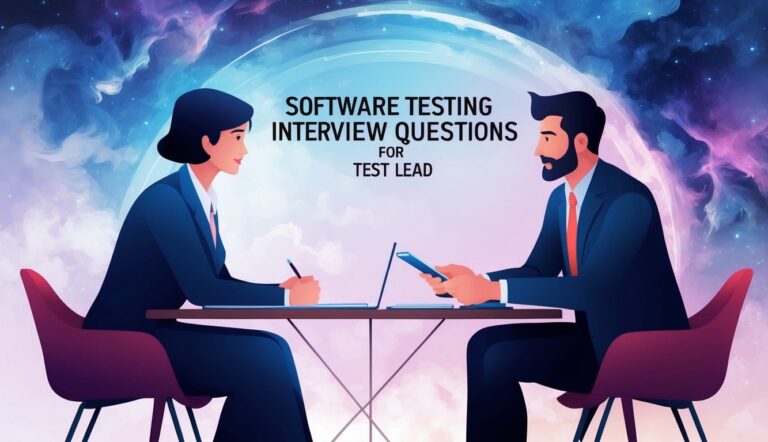
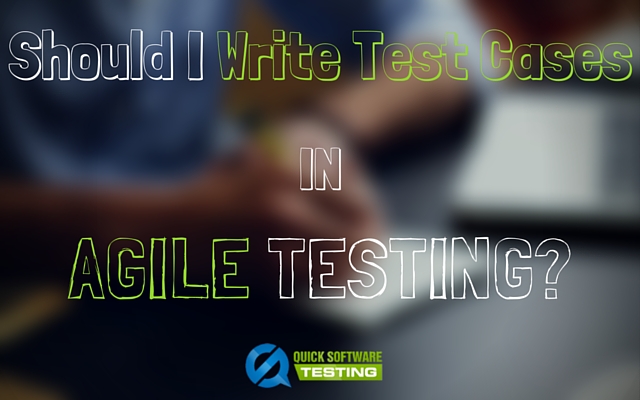




Hi Aman,
What kind of document will you suggest test cases should be written in? Excel, Word, Powerpoint or….?
Great Job with all the Articles you have put up, very informative, i have learnt a lot
Thanks
Fela
it is really great article
sir can you please test cases written on a tough application
Hi Mohsin, that’s in the pipeline.
Cheers!
Excellent well written article
Hi sir,
Nice article. Can you please tell me how to select the data for test cases for entering into the fields in some form,like in logistics scenario 1. if the distance of delivery from office is more then 10km then charges will be Rs25.
2.if the distance is less then 10km,then charges is Rs10.
3.if stairs are there,then additional Rs10.
4.if delivery is on weekends then additional Rs.50.
How to write the test cases for all the scenarios.